To create a Flickr account and populate your gallery
This document is to help you with setting up a Flickr account with a view to using the account to show off your photos and as a gallery on the club website
So First off I suggest creating some images for you to use once the account is setup. You can have up to 1000 images on the free Flickr account (up to 1TB for Pro – but not worth the cost ) however the galleries on the club website generally support 20 images.
OK so you have now created a number of images that you wish to use ion your Flickr site or on your member’s gallery.
So now we want to get on to Flickr:
First we go to the Flickr web site, which is located here
What we want to do here is to select the Sign up option.
Now we need to start filling out the registration information. This should only take a few minutes.
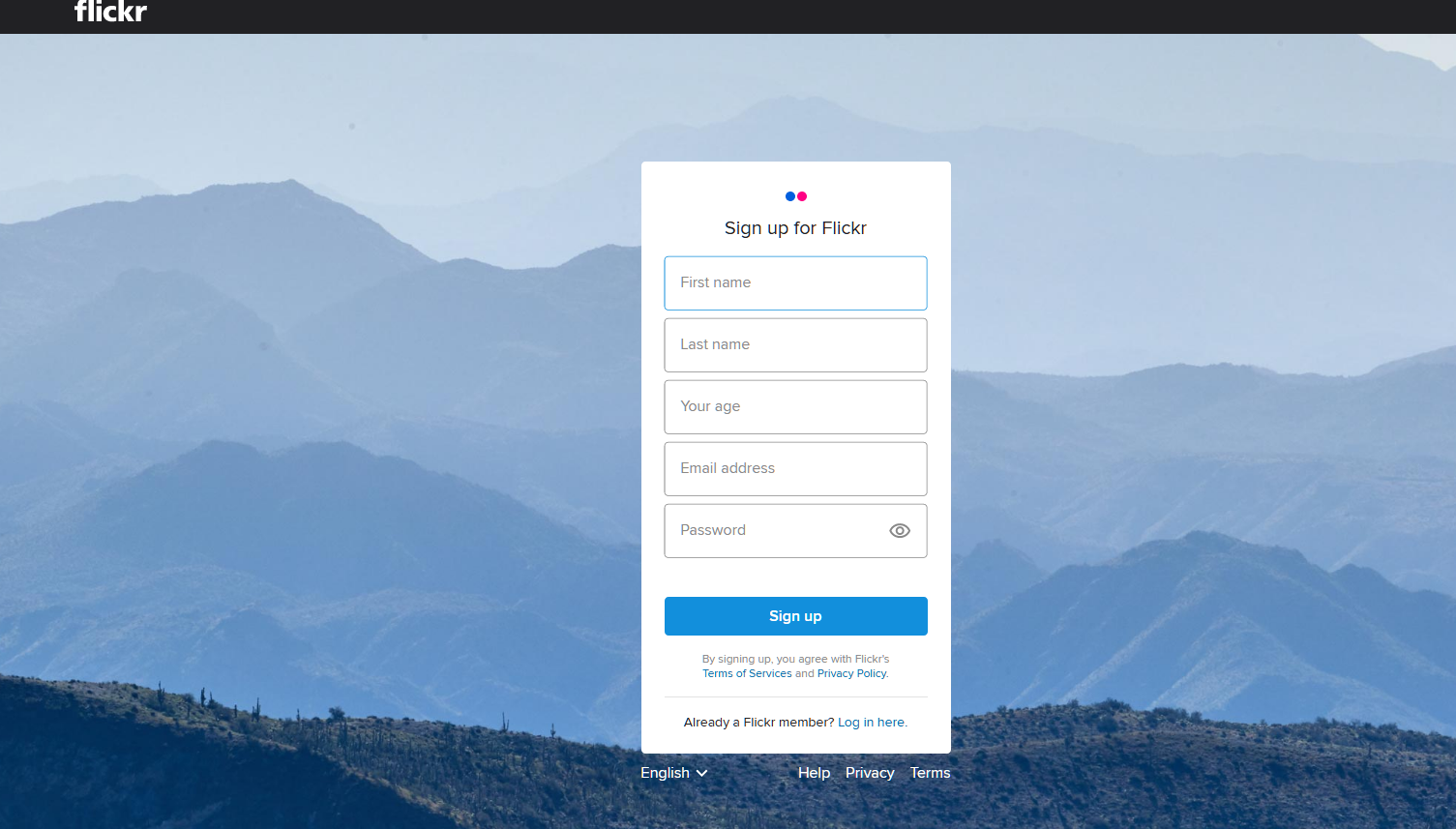
You will need to enter in the following details:
Your first and last name
Email address (this will be your login name).
Next enter your age; this is done, as some images are considered adult only.
Enter in a password (remember this).
Now click on the Sign up option
You will be sent an email to confirm that it is you – which you need to respond to to validate your account
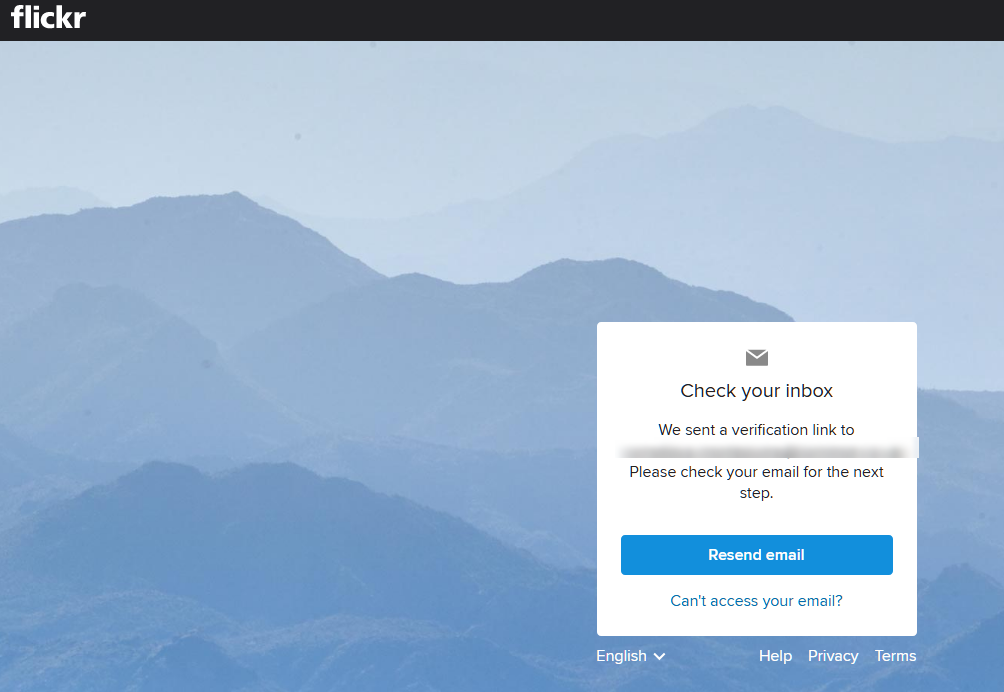
you now have a Flickr account.
logon to flickr
If you need help on how to use flickr email admin@welwlyphotoclub.org.uk and I will try and create a help file.